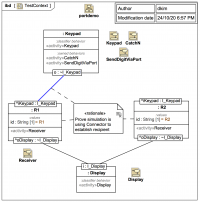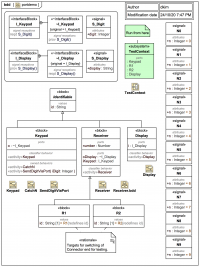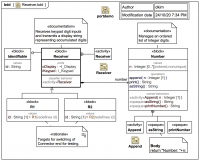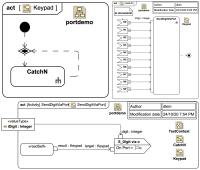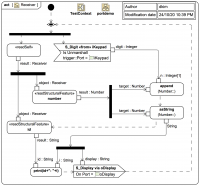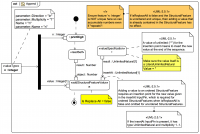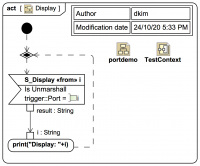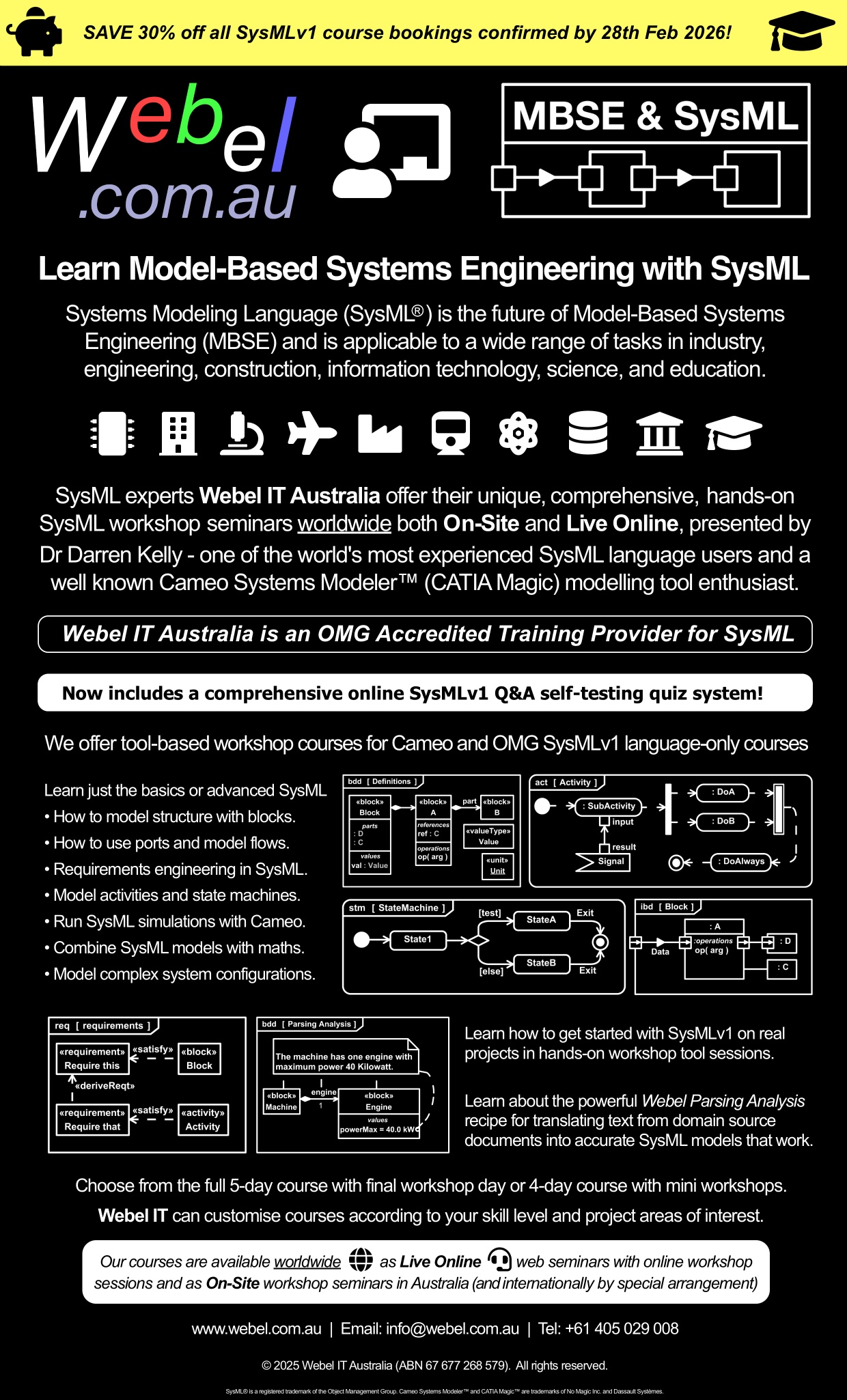This mini trail shows how to send a Signal (message) via a Port in Magic Model Analyst® (Cameo Simulation Toolkit®) . We'll be using the SysML InterfaceBlock and ~InterfaceBlock (rather than UML Interface) to type the Ports, but otherwise it's exactly the same in UML.
You need to be familiar with the following:
There is also an accompanying video for this mini trail with some discussion of the setup and a screencast recording of the simulation:
It is, however, recommended that you work through the tutorial trail slides here quickly first .
Learn SysML for MBSE with the Webel IT Australia Live Online web seminar or On-Site course!
Please email or phone Webel IT Australia on +61 405 029 008 to arrange On-Site, Off-Site, or Live Online remote web training seminars and workshops.
Webel IT Australia is an OMG-Accredited Training Provider for SysML!