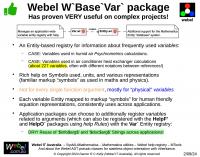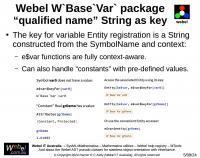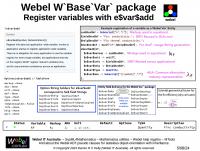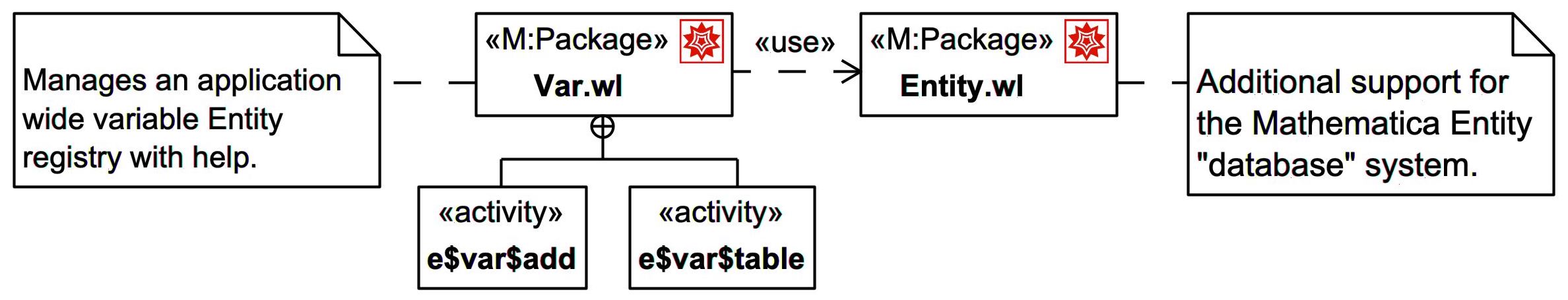
The Webel Var` Entity-based variables registry package has standalone benefit, and does not depend heavily on most other packages discussed in this technical slide trail. Its function is to manage an informative glossary of "physical" variables used as arguments to functions and in equations, along with human-friendly mathematical "symbol" markup for symbolic equations - where "symbol" markup is not to be confused with the Wolfram Language Symbol.
The application projects of the Webel libraries for the Wolfram Language involve a lot (many hundreds) of different "physical" variables, and they are often known by different names and with different mathematical symbols even within one industry. The Var` package has proven extremely useful for managing such physical variables on very complex projects, and complements the function and method argument help and documentation system of the Doc`, HelpF`, and HelpO` packages.
The Var` package is mostly relevant for end application projects with packages for performing complex calculations and simulations of physical systems.
This section also introduces some Webel policies and conventions, many of which are used beyond just the Var` package. (It's best for now to just to continue the trail and maybe visit these later, we'll see how they are used as we go):
This section is technically relative straightforward compared with some other trail sections, and is definitely worth a quick look, even if you just view the slide images using the gallery view.