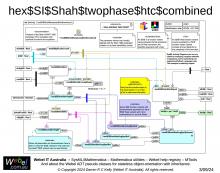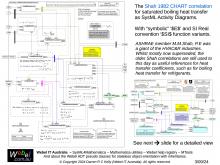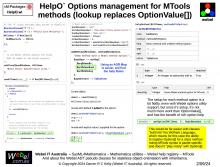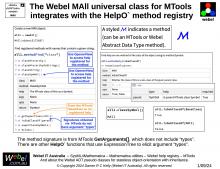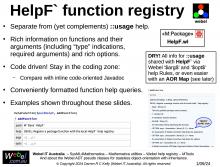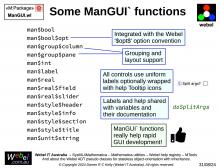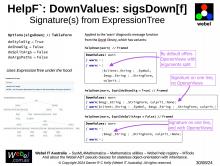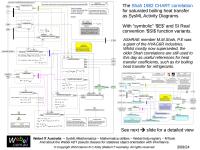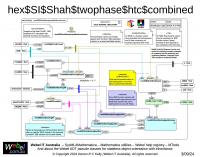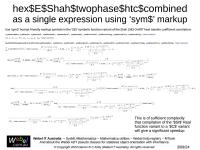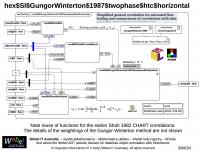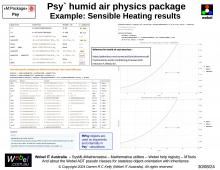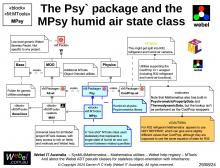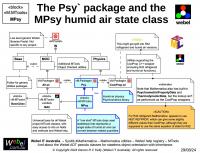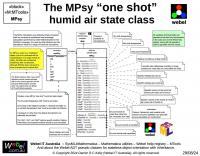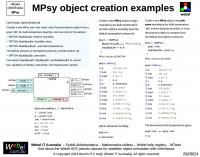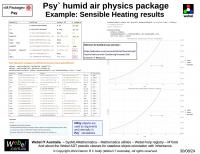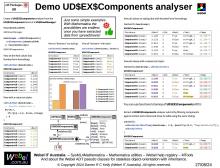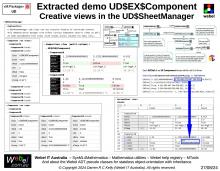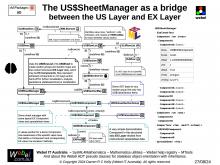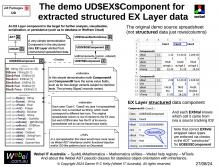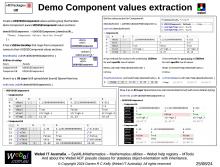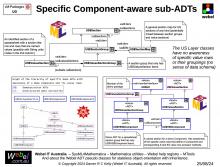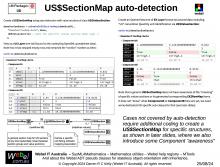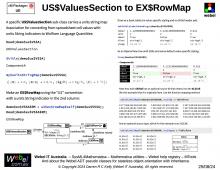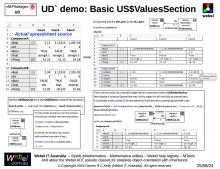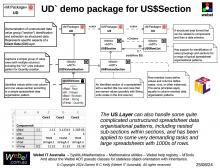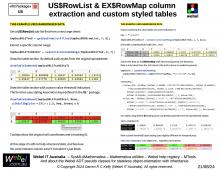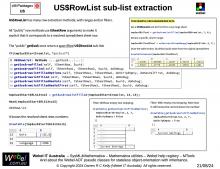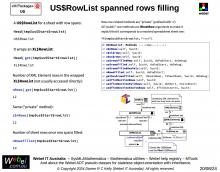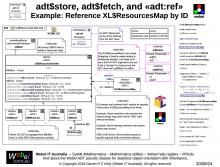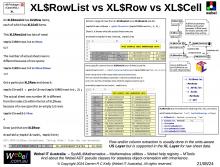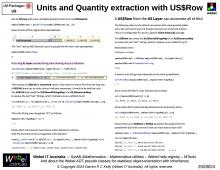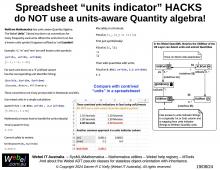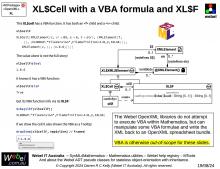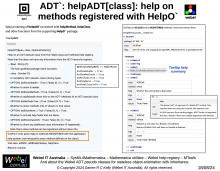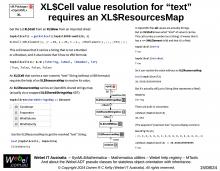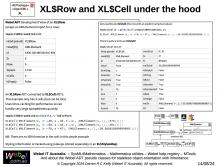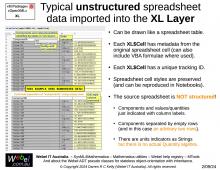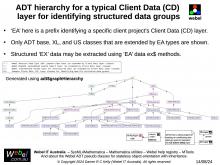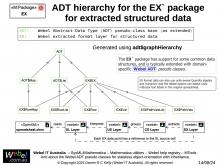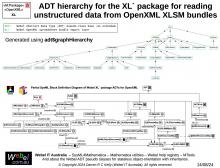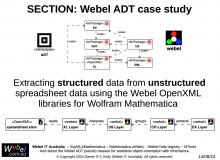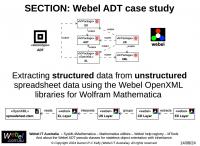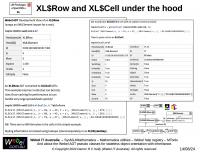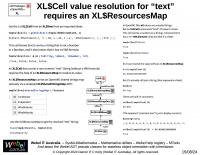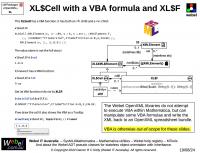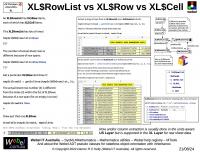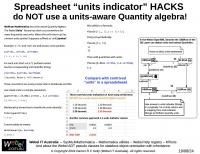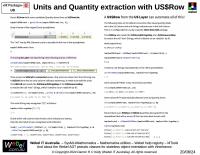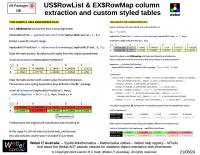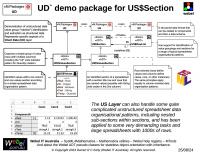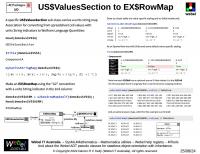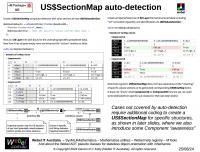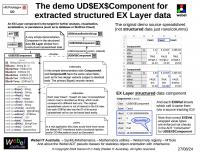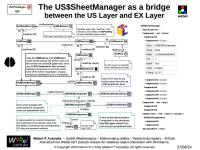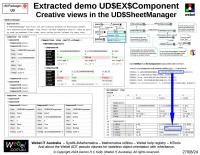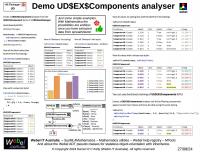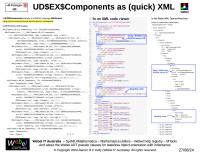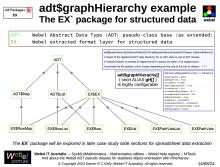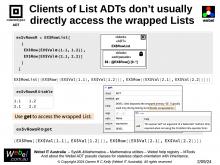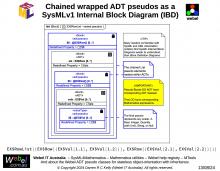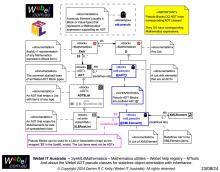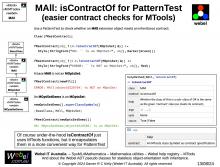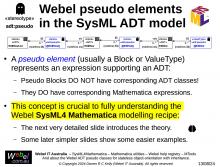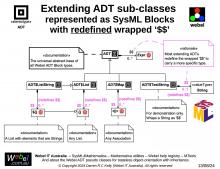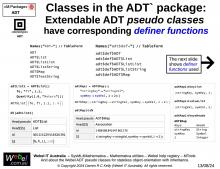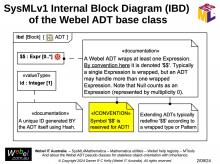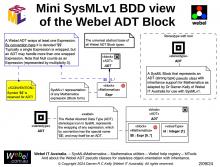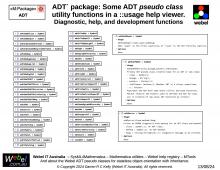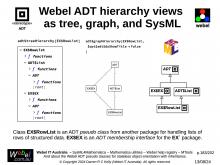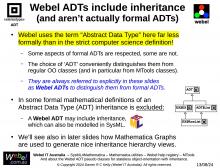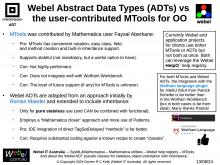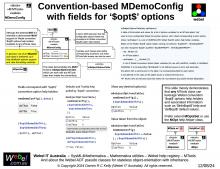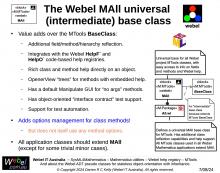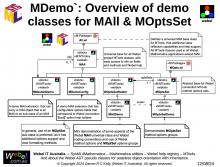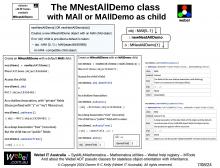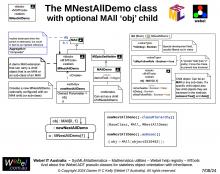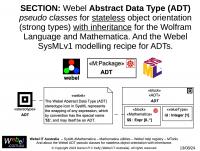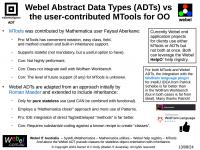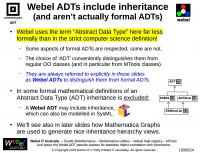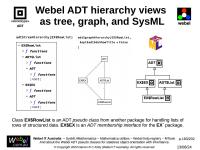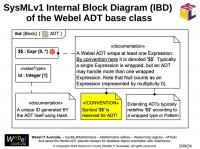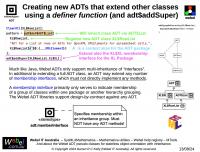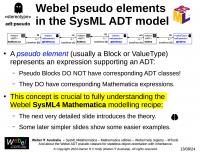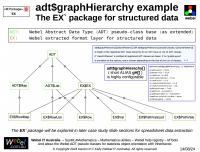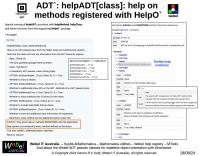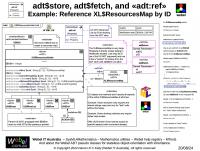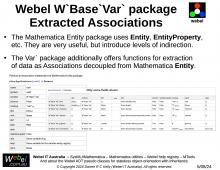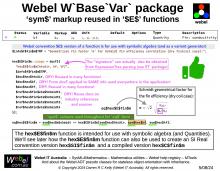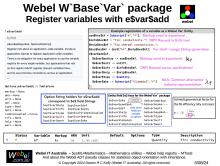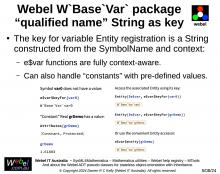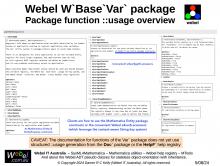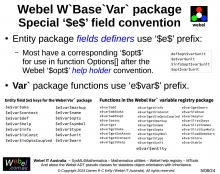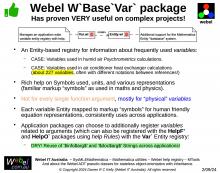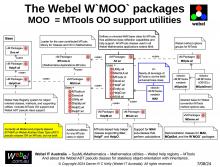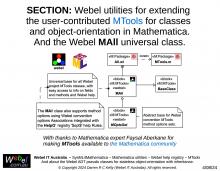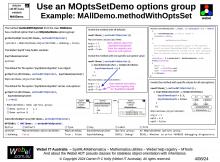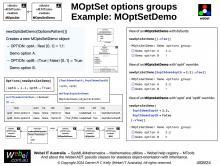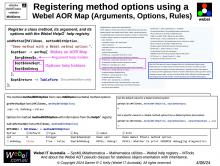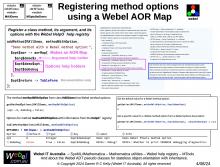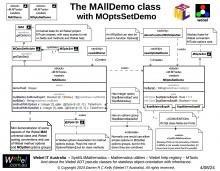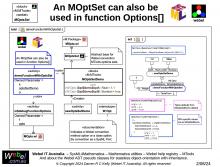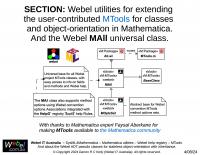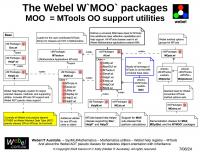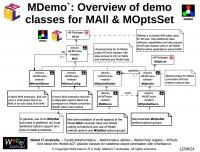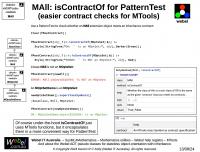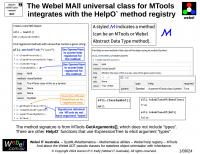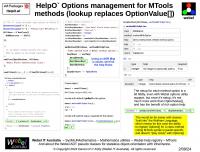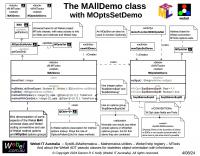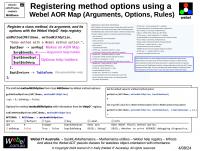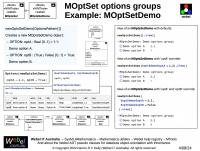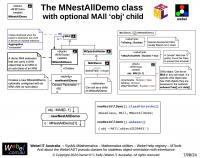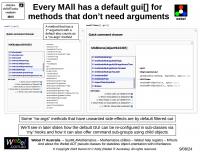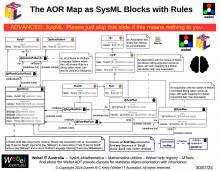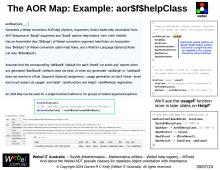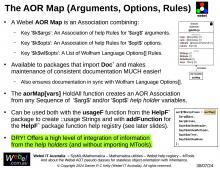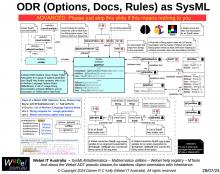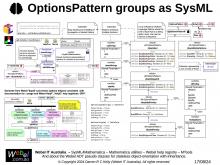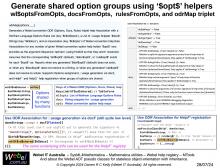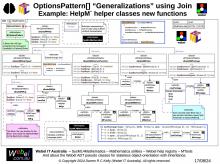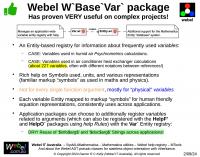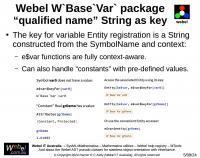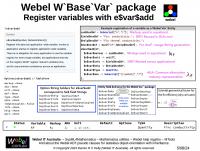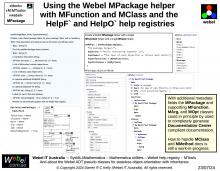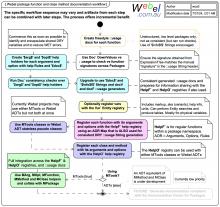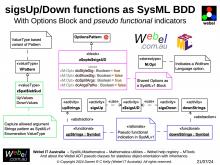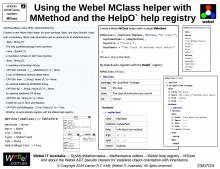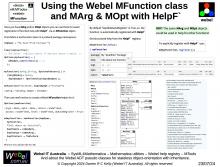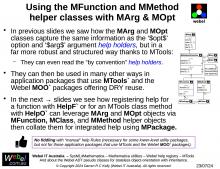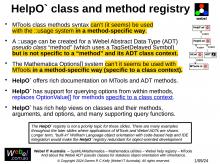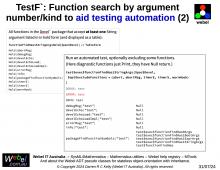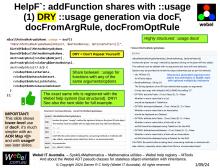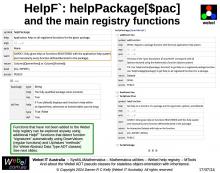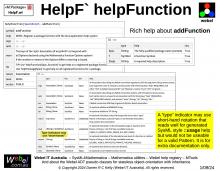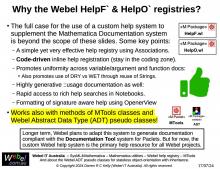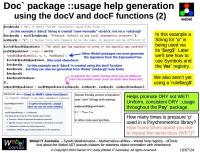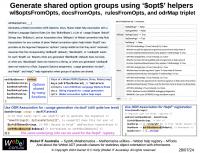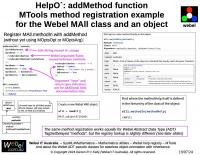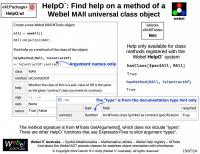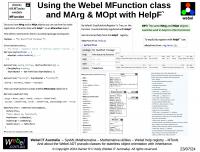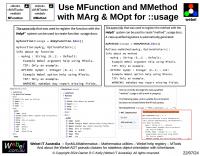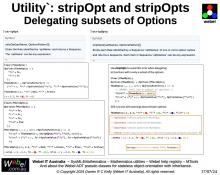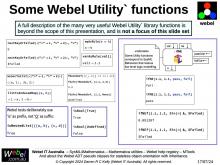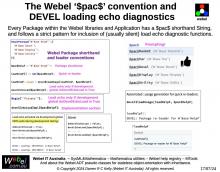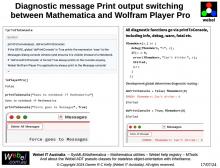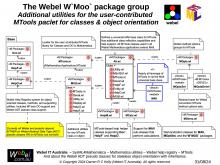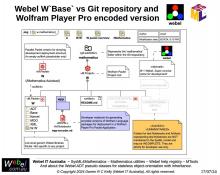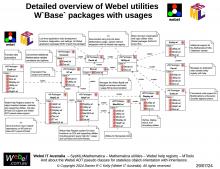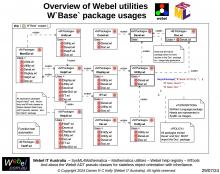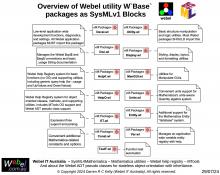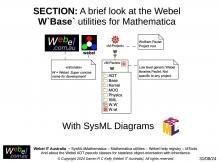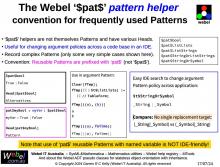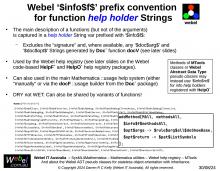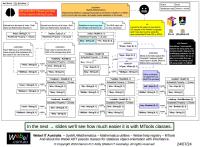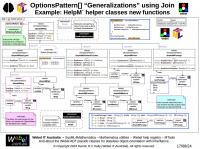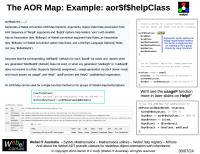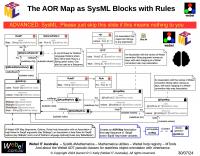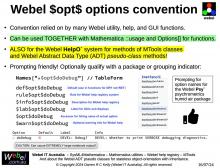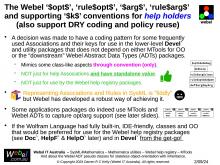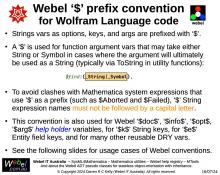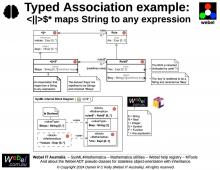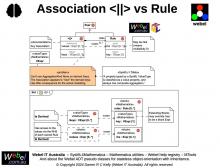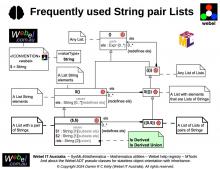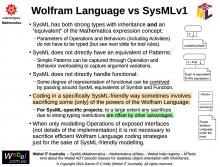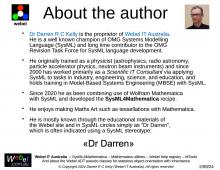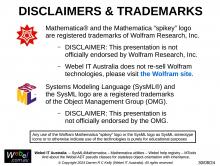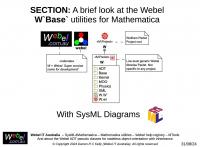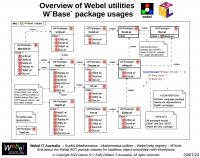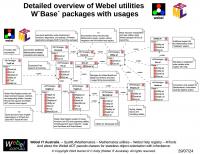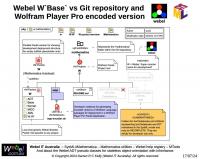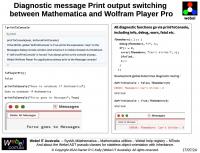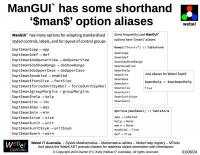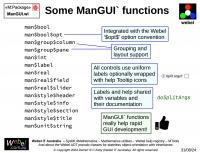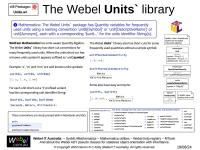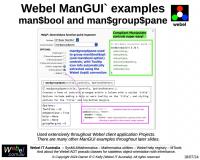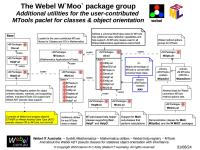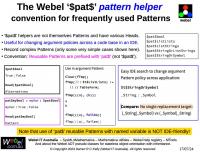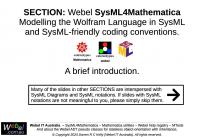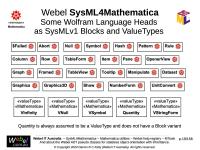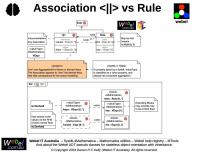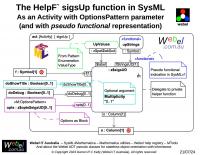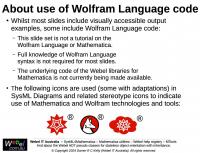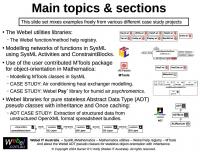- Home
- About
- SysML/MBSE Training
- SysML Q&A
- Services
- Model-Based Systems Engineering with SysML
- SysML/MBSE Training & e-Learning
- SysML/MBSE Educational Consultancy web sessions
- Model-Based Software Engineering
- Python and REST web service APIs and OpenAPI
- Docker application deployment for VPS and Traefik
- Data modelling: XML, JSON, databases
- Wolfram Mathematica: Data analysis & visualisation
- Spreadsheet data extraction and migration
- Physics simulations, technical animations, 3D modelling
- Technical Media: Video, Audio, Graphics
- Drupal CMS web sites & PHP
- Keywords
- Contact
Webel::SysML4Mathematica
For an introduction to this ongoing project please visit:
Most of the Webel IT Australia Policy Note pages for the Webel::SysML4Mathematica modelling and coding recipe have detailed explanations and are linked to examples.
Apply to access the comprehensive PDF slide set accompanying the Webel Mathematica libraries technical slide trail
If you are interested in Mathematica, the Wolfram Language, or Systems Modeling Language v1 (SysML®) you may be interested in accessing the very comprehensive accompanying
The US$SheetManager as a bridge between the US Layer and EX Layer
This content has been marked as discussing an ADVANCED topic!
adt$store, adt$fetch, and «adt:ref»: Example: Reference XL$ResourcesMap by ID in US$ResourcesHolder.
Webel ODR (Options, Docs, Rules) as SysML
This content has been marked as discussing an ADVANCED topic!
HelpF`: OptionsPattern groups as SysML shared between functions
This content has been marked as discussing an ADVANCED topic!
SysML: OptionsPattern[] “Generalizations” using Join:" Example: HelpM` helper classes new functions
This content has been marked as discussing an ADVANCED topic!
About «pseudo» blocks (always prefixed with ‘@’)
This content has been marked as discussing an ADVANCED topic!
Extract Options from an OptionsPattern[] in a SysML Activity (2) DETAILED
This content has been marked as discussing an ADVANCED topic!
The sigsUp/Down functions as a SysML BDD: With Options Block and pseudo functional indicators
This content has been marked as discussing an ADVANCED topic!
Extract Options from an OptionsPattern[] in a SysML Activity (1)
This content has been marked as discussing an ADVANCED topic!
The sigsUp function with OptionsPattern modelled as a SysML Activity (and with "pseudo functional" representation)
This content has been marked as discussing an ADVANCED topic!
SysML Activity with @pseudo functions capturing Wolfram Language logic
This content has been marked as discussing an ADVANCED topic!
Typed Association example: <||>$* maps String to any expression
This content has been marked as discussing an ADVANCED topic!
Association <||> vs Rule
This content has been marked as discussing an ADVANCED topic!
Frequently used String pair Lists
This content has been marked as discussing an ADVANCED topic!
Frequently used typed {} Lists
This content has been marked as discussing an ADVANCED topic!