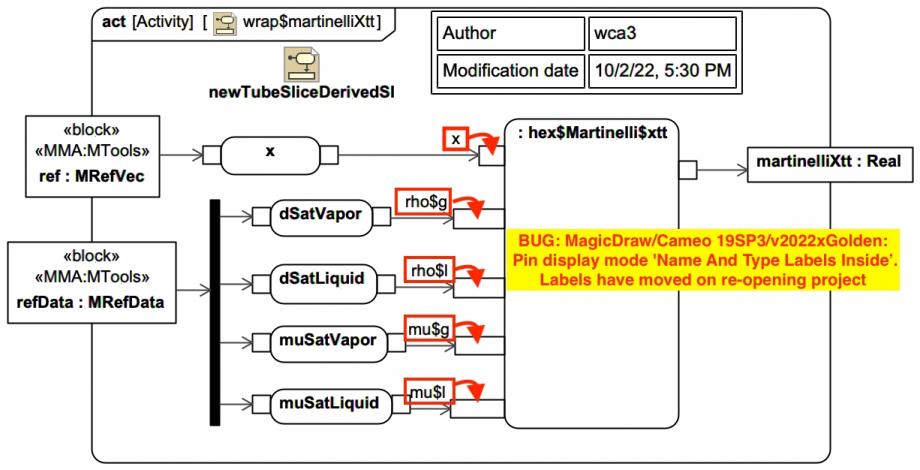This page identifies a possible issue, inconsistency, concern, error, or bug!
One of the ways Webel IT Australia helps promote tools, technologies, and languages is by donating a lot of time identifying, tracking, and reporting potential issues, in order to help vendors and developers improve the tools and technologies. In some cases, we also offer workarounds and advice for users. All issues tracked on our public site are offered most constructively and with sincerest gratitude to the tool vendors and technology developers.
DISCLAIMER: Vendors do not officially endorse issue analysis by Webel IT Australia.
Webel IT Australia promotes the amazing Mathematica tool and the powerful Wolfram Language and offers professional Mathematica services for computational computing and data analysis. Our Mathematica
tips, issue tracking, and wishlist is offered here most constructively to help improve the tool and language and support the Mathematica user community.
DISCLAIMER: Wolfram Research does not officially endorse analysis by Webel IT Australia.
This issue appears to be (largely) fixed in v2022x Refresh1. Many thanks CATIA/NoMagic support!
If you are still using v2022Golden, here you'll find a related issue concerning a Pin display mode with a workaround:
Unfortunately, there is another related bug. After you've applied the workaround, on re-opening the project, the Pin labels in some diagrams have sometimes mysteriously moved! If you look at the Symbol Properties, you might find the Pin label mode has switched back to 'Outside'.
The not so convenient "fix" is to select an InputPin, then 'Select of the Same Type' (under the Edit menu or using the appropriate hotkeys for your system), then apply the 'Name and Type labels inside' mode again, then repeat for OutputPins.