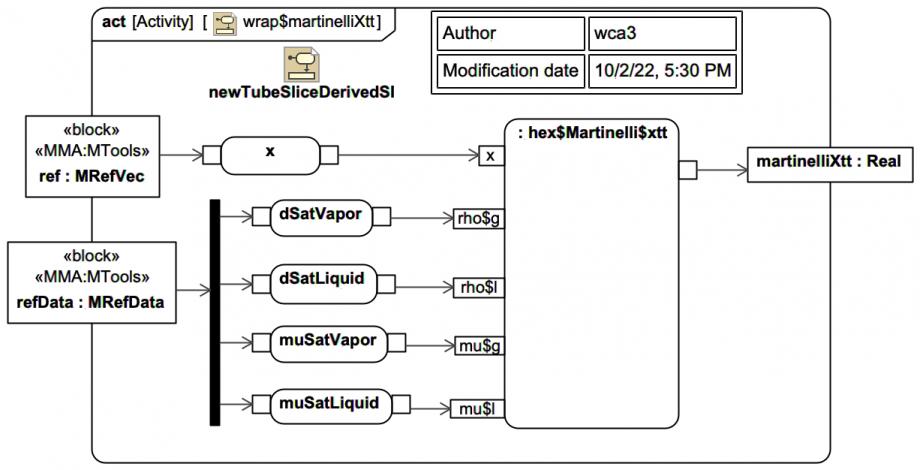This page identifies a possible issue, inconsistency, concern, error, or bug!
One of the ways Webel IT Australia helps promote tools, technologies, and languages is by donating a lot of time identifying, tracking, and reporting potential issues, in order to help vendors and developers improve the tools and technologies. In some cases, we also offer workarounds and advice for users. All issues tracked on our public site are offered most constructively and with sincerest gratitude to the tool vendors and technology developers.
DISCLAIMER: Vendors do not officially endorse issue analysis by Webel IT Australia.
Webel IT Australia promotes the amazing Mathematica tool and the powerful Wolfram Language and offers professional Mathematica services for computational computing and data analysis. Our Mathematica
tips, issue tracking, and wishlist is offered here most constructively to help improve the tool and language and support the Mathematica user community.
DISCLAIMER: Wolfram Research does not officially endorse analysis by Webel IT Australia.
This appears to be (largely) fixed in v2022x Refresh1. Many thanks CATIA/NoMagic support!
As an historical record only (or users of older versions)
WORKAROUND: You can still use the feature with some baby-sitting, it is really worthwhile, it makes Activity Diagrams much easier to read:- Make all Object Flow connections to the Pins BEFORE changing the default Symbol Properties setting for Position of Labels for each Pin from the usual default 'Outside' to 'Name and Type Labels Inside' (otherwise something weird happens and it introduces extra spaces in the you can no longer remove).
- Then (and only then) select all Pins and set Position of Labels to ''Name and Type Labels Inside''.
- At first, each of your Pin labels with be scrunched up inside its little Pin square/rectangle
which is the bug. - Then simply resize each Pin symbol to enclose your label, it really does not take long and is worth doing .
The very simple attached example is from the Webel Recipe for SysML-friendly Wolfram Language coding for Mathematica. When you get more complex Activity Diagrams, you'll really find this approach handy.
Rather annoyingly, the workaround itself does not always "stick":