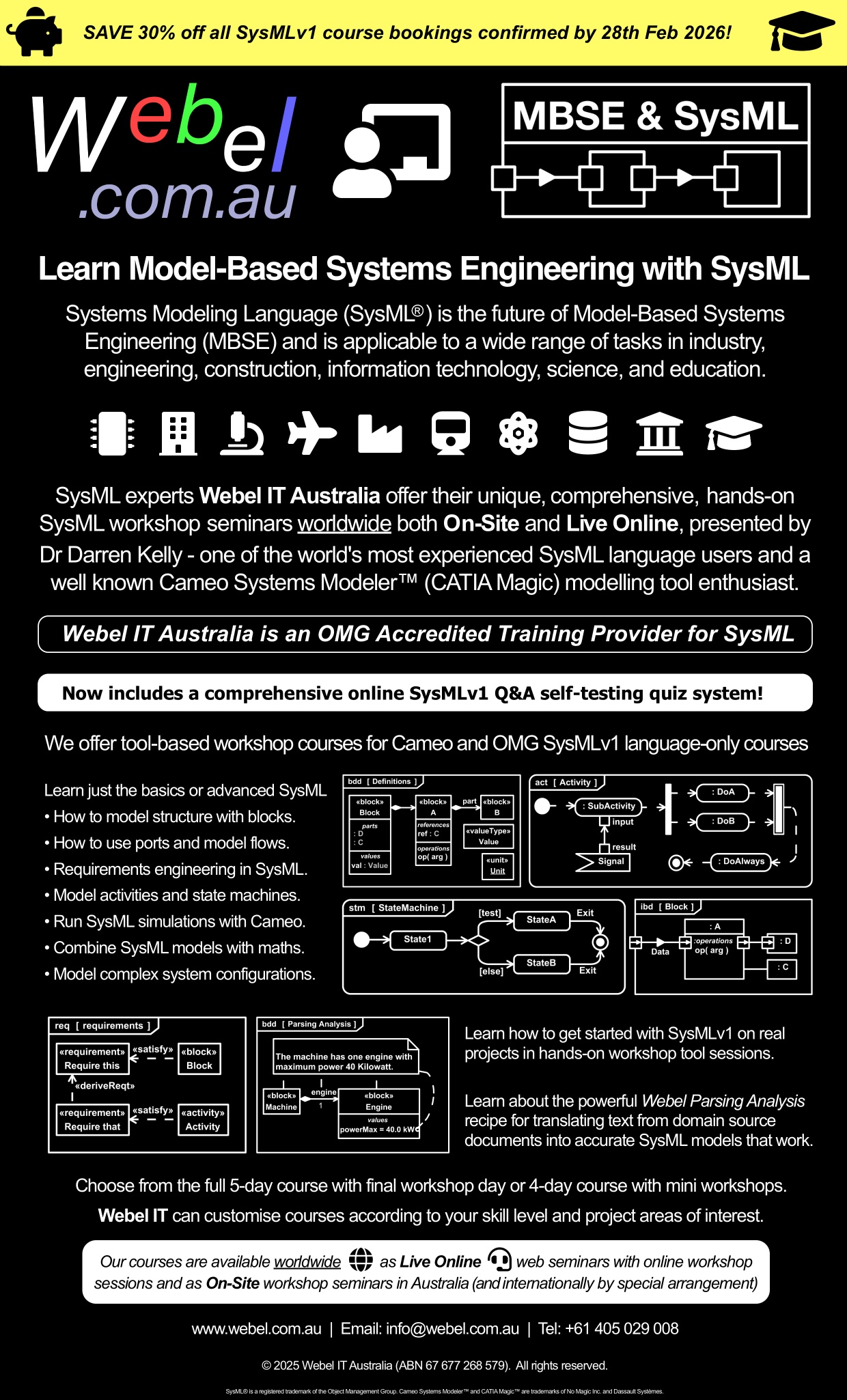Ever setup a SysMLv1 Parametrics analysis in Magic Model Analyst® (Cameo Simulation Toolkit®) the way you are "supposed" to do it based on the SysMLv1 sample figures – with a reference (only) from your analysis context Block to the analysis subject Block – then wondered why it doesn't do anything when you run your Parametric Diagram? And even when your reference property has multiplicity 1?
It's because Cameo needs to be told how to instantiate the reference. One way you can do that is by assigning a default value to the reference property using an additional InstanceSpecification. (Another way is to use a Sim Config, but using a default is easy for this case.)
In the example shown, there is a reference property subject:Subject and an instance sInit:Subject, which you easily can assign as a default value in the tool in a Diagram (such as a BDD) by dragging that instance onto the reference property.
It's actually easier to use 'composite' aggregation, even if it's not "officially recommended" SysMLv1. For 'composite' aggregation the tool will automatically create the instance for you when you execute the Parametric Diagram.
Both approaches validate in the tool and run just fine.