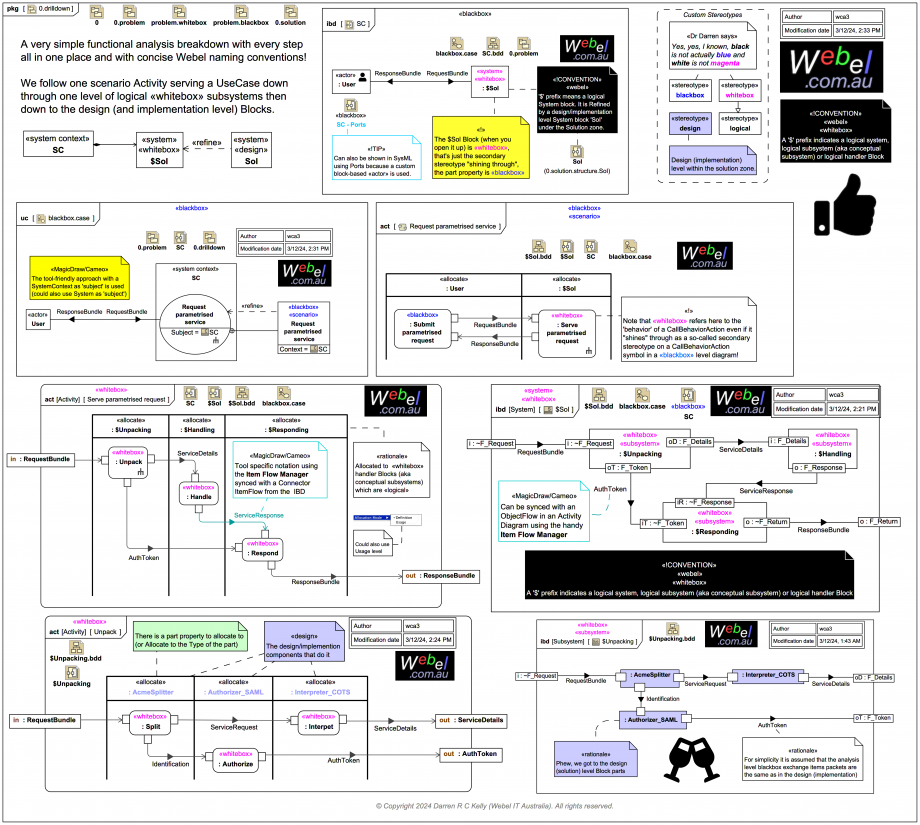Tags and keywords
A very simple functional analysis breakdown with every step all in one place and with concise Webel naming conventions, in one combined diagram!
We follow one scenario Activity serving a UseCase down through one level of logical «whitebox» subsystems then down to the design (and implementation level) Blocks.
Please be sure to inspect also the Policy Notes for the pragmatic Webel SE recipe linked below. They are also collated here:
Notes
[GOTCHA, MODELLING, OPTION, TIP, WARNING]{INFORMATIVE} SysMLv1: MagicDraw/Cameo: INTRINSIC GOTCHA: Care must be taken with ownership of Activities used as UseCase scenarios vs the ‘subject’ of the UseCase. Make sure you don’t get an Activity ‘context’ mismatch! It's up to you to manage it as intended.
[CONVENTION, MODELLING, NAMING, TIP]{RECOMMENDED} Webel: SysML: Use concise Package and Model naming to provide "context aware" owner paths that reflect a systems engineering strategy. Extremely so-called "human friendly" verbose Package/Model names with spaces DO NOT make the model easier to understand!
[CONVENTION, FEATURE, MODELLING, OPTION, TIP, TOOL]{INFORMATIVE} SysMLv1: MagicDraw/Cameo: Having a SystemContext as the 'subject' of each main UseCase plays nicely with the feature for automated creation of usage-level allocation swimlanes in SysML Activity Diagrams for part properties. But it's not the only way.