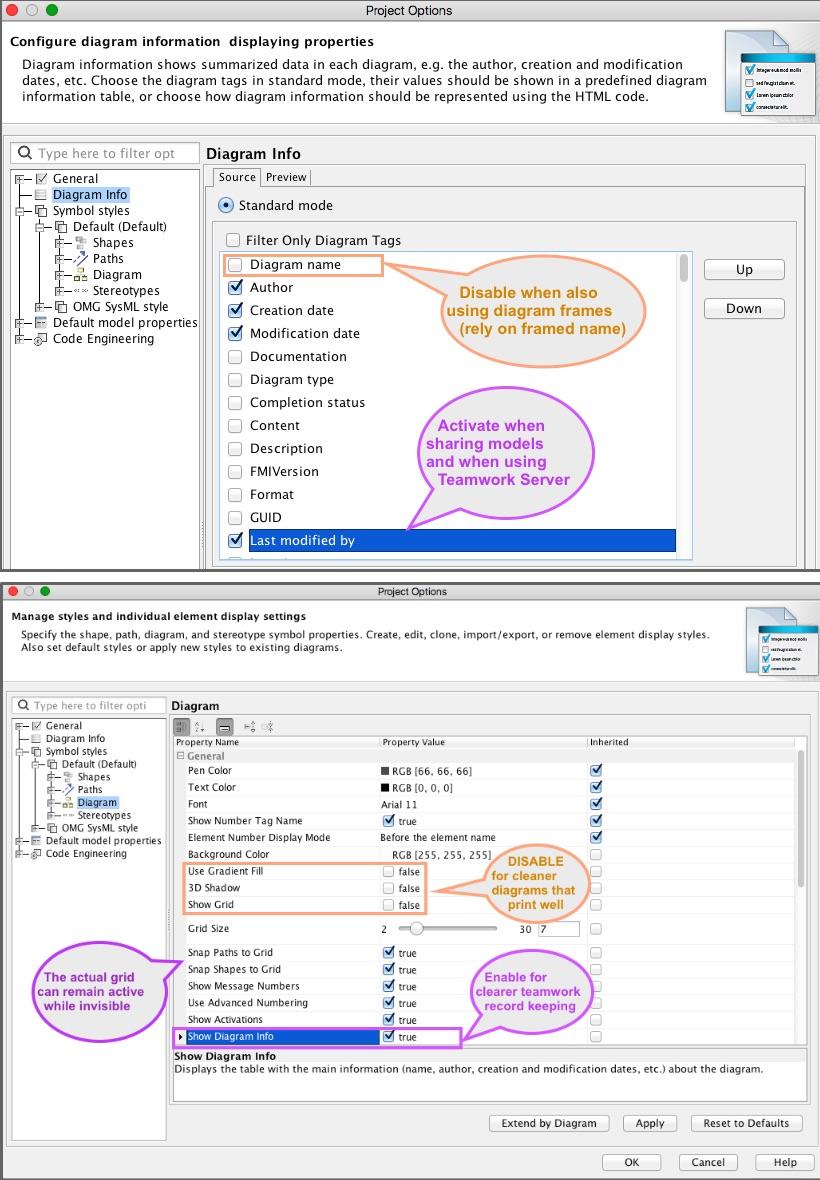Under: Options → Project → Diagram Info:
- DISABLE: 'Diagram Name' (rely instead on the named Diagram frame)
- ENABLE: 'Last Modified by' (may be different from creation 'Author')
- ENABLE: 'Show Diagram Info' for improved teamwork tracking and records.
- DISABLE: 'Use Gradient Fill', '3D Shadow', 'Show Grid' for clearer diagrams and better printing; a hidden grid usually remains active behind the scenes.
- Even when using a data projector 'Use Gradient Fill' can be less clear.
- '3D Shadow' can be nice for pretty presentations, but steals some space.
Webel Best Practice: SysML: MagicDraw/Cameo: Diagram Style: Recommend DO NOT use shadows or gradient fill adornments on diagrams! [TIP OFTEN IGNORED]
Webel Best Practice: Webel: SysML: MagicDraw/Cameo: Strongly recommend that you set the Perspective to 'Full Featured' and 'Expert' at the very beginning at the start of every new project