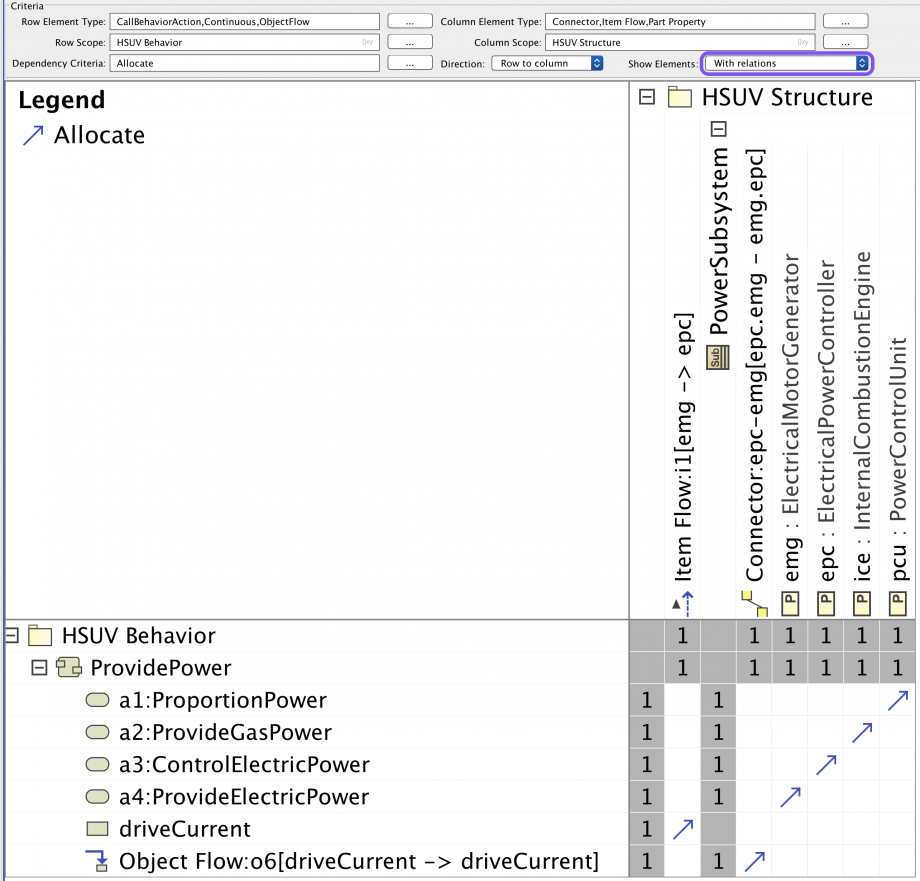Tags and keywords
The matrix is for part of the Hybrid SUV sample problem. The relevant allocations are indicated in these two diagrams:
The Row Scope is set to package 'HSUV Behavior' and the Column Scope is set to package 'HSUV Structure'. The Row Element Type is set to 'CallBehaviorAction, Continuous, ObjectFlow' and the Column Element Type is set to 'Connector, ItemFlow, Part Property', but could just as well have been left open if using the following mode:
If you look at the elided pins version of Figure D.38 you'll see that the tool has incorrectly used a CentralBufferNode for driveCurrent, but driveCurrent is caught in the table here anyway because it is stereotyped as «continuous». It has been allocated to an ItemFlow i1 (see Figure D.39) using this nice tool feature:
The «continuous» ObjectFlow o6 is from the explicit pins version of Figure D.38 and has been allocated to a Connector epc-emg (see Figure D.39) using the same feature.
You can in fact edit your allocation assignments directly in the interactive matrix!
Note, however, that if you have the Show Elements filter set to 'With relations' you won't be able see all candidate cells.
You can also show such allocations in query tables, as shown next .