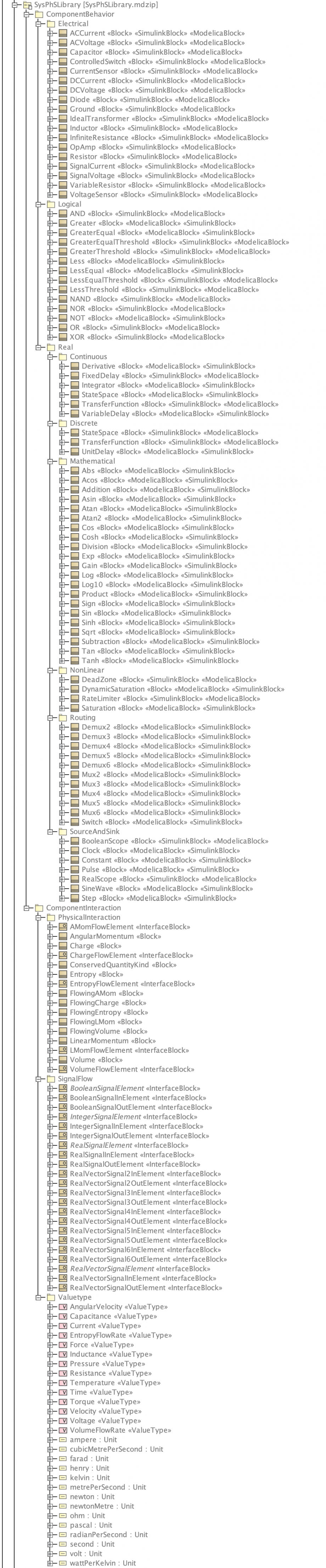As of 2021-01-12 the four samples for export to Modelica and Simulink all use the additional SysPhS ModelLibrary, expanded in the attached image.
For example, in the SignalProcessor sample the Mixer and TwoPinSignalComponent both have part properties typed by the ReadSignalInElement and ReadSignalOutElement from the SysPhSLibrary.
SysPhSLibrary.mdzip as a shared project (if working in local mode) under:
/modelLibraries/SysPhSLibrary.mdzip