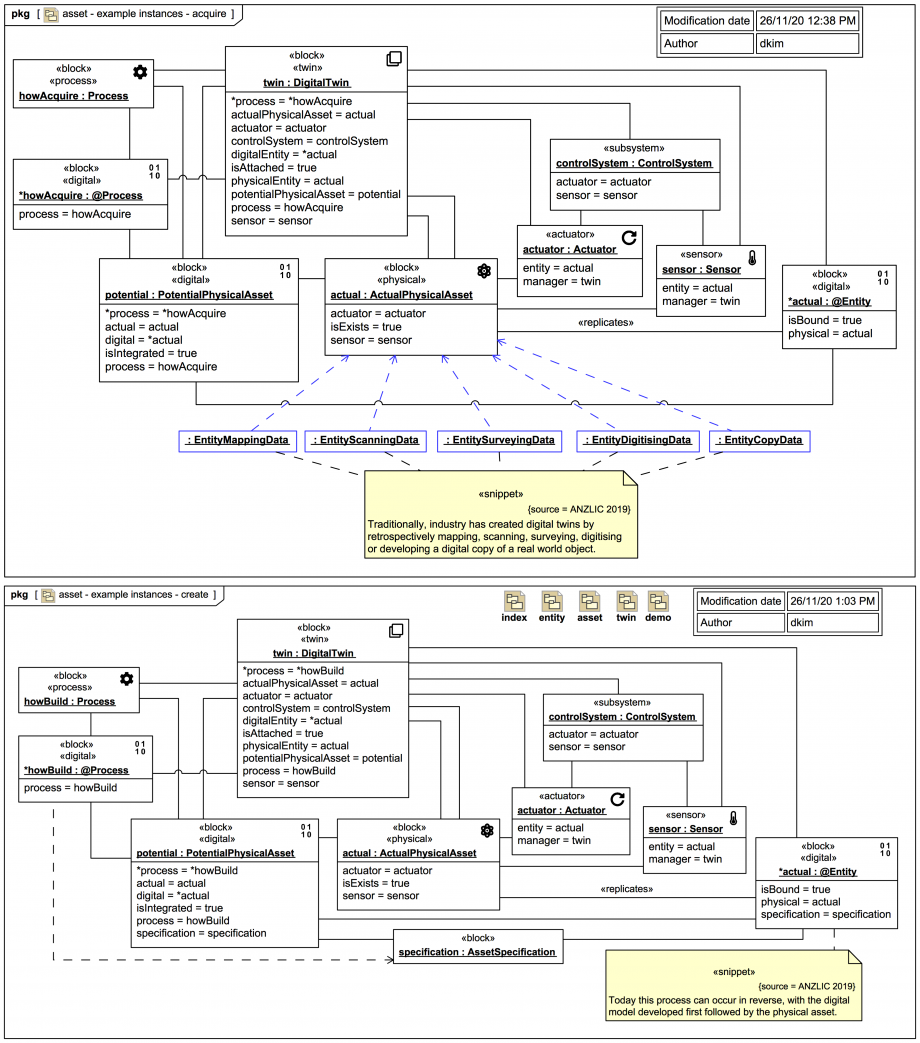Tags and keywords
DigitalTwin and «physical» ActualPhysicalAsset are attached to a «sensor» Sensor and «actuator» Actuator.
The upper diagram corresponds to this case:
The «digital» ![]()
PotentialPhysicalAsset has a process related mapper «digital» ![]()
*howAcquire for a «process» howAcquire. Selected information from data sets for :EntityMappingData, :EntityScanningData, :EntitySurveyingData, :EntityDigitisingData, and :EntityCopyData gleaned from a pre-existing «physical» actual:ActualPhysicalAsset has been translated and written into the «digital» ![]()
*actual:@Entity in a standard internal format.
PotentialPhysicalAsset has a process related mapper «digital» *howBuild for a «process» howBuild. Selected information from an :AssetSpecification has been translated and written into the «digital» @Entity (acting as a Digital Twin Prototype) and the «digital» PotentialPhysicalAsset in a standard internal format, and has been used to create a new «physical» ActualPhysicalAsset .
In both cases, in terms of states, the «physical» ActualPhysicalAsset now Exists, the «digital» ![]()
PotentialPhysicalAsset is now Integrated, and the DigitalTwin is now Attached. We'll see this simulated in a screencast video Magic Model Analyst® (Cameo Simulation Toolkit®)
later in the trail. These states are indicated here in the instance diagrams using additional "state flags":
And in both cases: