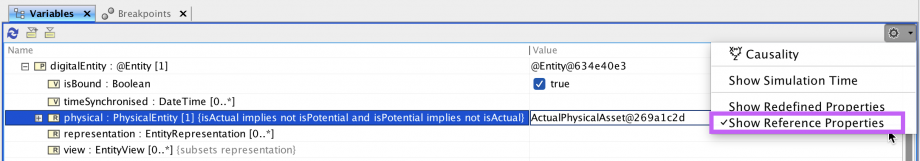By default, reference properties (which in SysML means any block property with aggregation kind 'shared' or 'none')' do not show in the Variables pane of the Magic Model Analyst® (Cameo Simulation Toolkit®) monitor window. This can trip you up at first, it might leave you wondering whether some reference variables are being set. Easily solved:
Just activate Show Reference Properties under the Options pulldown.