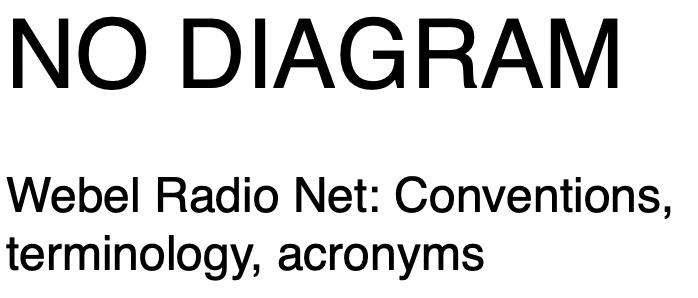NCS = Net Control Station
PS = Participating Station (excludes the NCS).
ANCS = Alternate Net Control Station (ANCS)
NS = NetSession
SHUB = Scheduling message routing hub
RHUB = Radio message routing hub
TX = Transmission (sending)
RX = Receiving
hNCS = Handler for a Net Control Station
hPS = Handler for a Participating Station
'S' as suffix indicates scheduling messaging
'R' as suffix indicates radio messaging
Radio messages
RRF = RadioRequestForward
RFM = RadioForwardMessage
RCR = RadioConfirmReceived
RCF = RadioConfirmForward
InterfaceBlock naming for Ports and contracts
'F_' as a prefix indicates a Port type with flows.
'I_' as a prefix indicates a contract/protocol Port type.
'o' and 'i' indicate (o)utput and (i)nput.
The Webel flow convention is from source (o) to sink (i).
Nested ports with source (o) and sink (i) are indicated as 'oi' (not 'io').

Simulation console diagnostics
The Webel Radio Net model has systematic simulation console diagnostics usingecho...() operations that help track sending and receiving of Signals and values of interest. A concise code is used to indicate the type of Signal related event:
L[SIGNAL] = Pre listening for a SIGNAL using an AcceptEventAction.
|SIGNAL> = Pre SendSignalAction.
>SIGNAL| = Post AcceptEventAction.
>E>SIGNAL| = Post Transition effect triggered by SIGNAL.
>SIGNAL> = Relayed of a Signal by a routing hub.
Values of interest are stated as a value name followed by the value enclosed in parentheses:
var(value)
Values are separated by a colon and space:
var1(value1): var2(value2): ...
Operation invocation is indicated with a preceding dot '.', and typically followed by some values of interest:
.operation: var(value).
NS: .addActive: id(1)
hNCS[1]: |InitSession> idTgt(2)
hNCS[1]: L[ConfirmInit]
SHUB: >InitSession> idSrc(1): idTrg(2)
RS[2]: >E>InitSession| idSrc(1)
hPS[2]: |ConfirmInit> idTgt(1)
Naming
In addition to selected Webel Best Practice naming conventions the following naming conventions are used:A '$' prefix in a value or parameter name is often used to indicate a String or Enumeration. Care must be taken, however, when combined those scripting languages that do not permit '$' is variable names. Groovy handles '$' as a variable prefix, but when used in double quotes it must be escaped "\$varName".