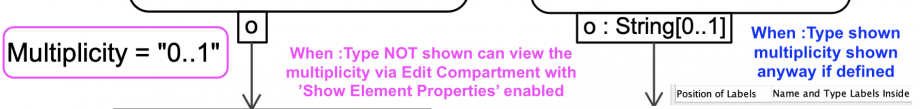If the :Type is shown on a Pin, the 'multiplicity' of the underlying Parameter shows anyway (if defined). However, if the :Type is NOT shown, you can still show the 'multiplicity' using Edit Compartments (ensure that Show Element Properties is enabled under the Display Options).
The image shown uses 'Name and Type Label inside' mode for Position of Label on the Pin, which is highly recommended:
Webel Best Practice: TIP: SysMLv1: MagicDraw/Cameo: Activity Diagrams: Consider using the Pin display mode 'Name And Type Labels Inside' for 'Position of Labels'. Dr Darren swears by it!
This 'multiplicity' display TIP works together with this similar TIP for ActivityParameterNodes, it really helps distill the logic and flow: