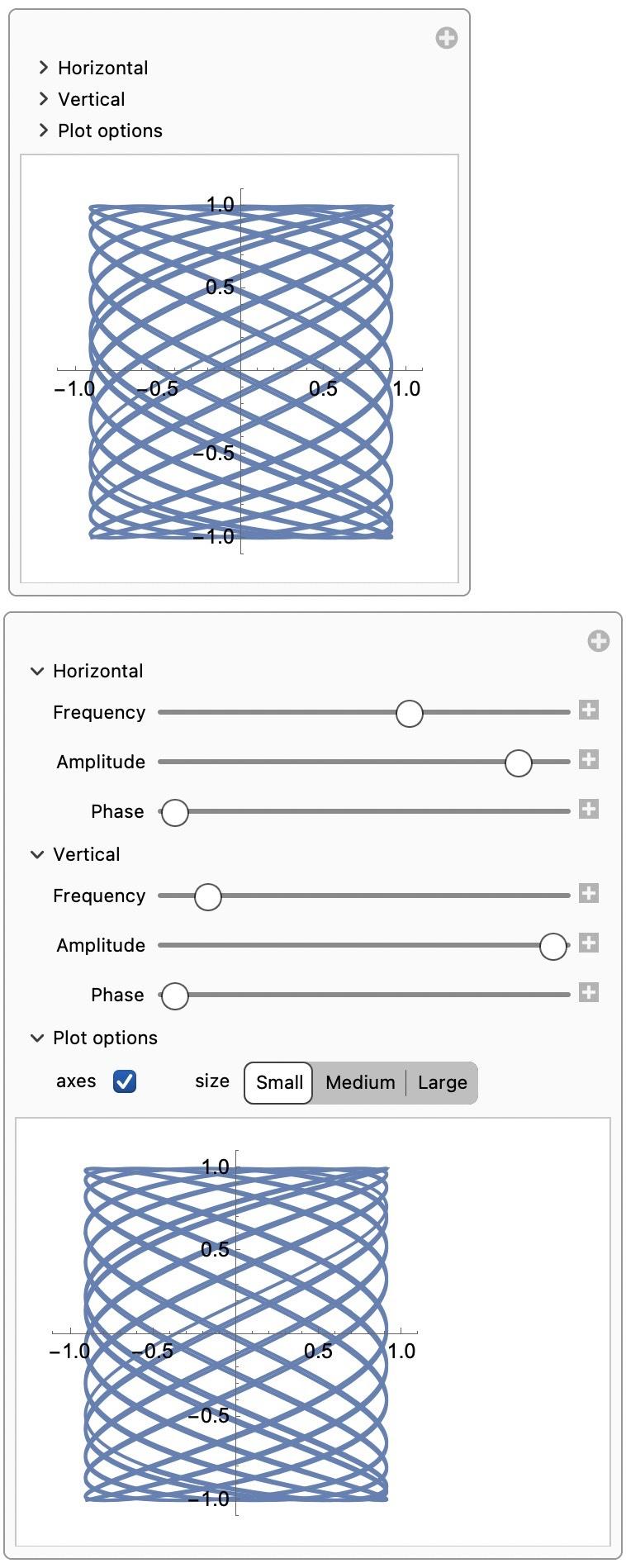Webel IT Australia promotes the amazing Mathematica tool and the powerful Wolfram Language and offers professional Mathematica services for computational computing and data analysis. Our Mathematica
tips, issue tracking, and wishlist is offered here most constructively to help improve the tool and language and support the Mathematica user community.
DISCLAIMER: Wolfram Research does not officially endorse analysis by Webel IT Australia.
Thanks to Vitaliy Kaurov, WOLFRAM Research for this tip:
Manipulate[
ParametricPlot[{a1 Sin[n1 (x + p1)], a2 Cos[n2 (x + p2)]}, {x, 0,
20 Pi}, PlotRange -> 1.1, PerformanceGoal -> "Quality",
Axes -> axes, ImageSize -> size],
OpenerView[{"Horizontal",
Column[{Control[{{n1, 1, "Frequency"}, 1, 4}],
Control[{{a1, 1, "Amplitude"}, 0, 1}],
Control[{{p1, 0, "Phase"}, 0, 2 Pi}]}, Right]}],
OpenerView[{"Vertical",
Column[{Control[{{n2, 5/4, "Frequency"}, 1, 4}],
Control[{{a2, 1, "Amplitude"}, 0, 1}],
Control[{{p2, 0, "Phase"}, 0, 2 Pi}]}, Right]}],
OpenerView[{"Plot options",
Row[{Control[{axes, {True, False}}],
Control[{{size, Medium}, {Small, Medium, Large}}]},
Spacer[20]]}], ControlPlacement -> Top]