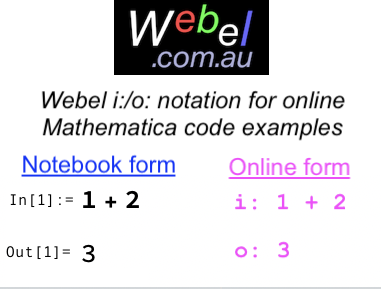Webel IT Australia promotes the amazing Mathematica tool and the powerful Wolfram Language and offers professional Mathematica services for computational computing and data analysis. Our Mathematica
tips, issue tracking, and wishlist is offered here most constructively to help improve the tool and language and support the Mathematica user community.
DISCLAIMER: Wolfram Research does not officially endorse analysis by Webel IT Australia.
On this Webel IT Australia site, the following notation is sometimes used to indicate (i)nput and (o)utput cells in Mathematica Notebooks. An input
1+2 and output 3 are indicated as:
i: 1+2
o: 3
In[1]:= 1+2
Out[1]= 3
Does one really always need all those cell session evaluation numbers? Or even the In/Out cell indicators? Not always.
Ever wanted to turn off those markers in Notebooks completely? Do this and it will save it under your user options for all Notebooks, and it takes effect immediately:SetOptions[$FrontEnd, ShowCellLabel -> False]
$FrontEndSession or EvaluationNotebook[].
According to this forum posting an older preferences menu item for doing this is no longer available (confirmed for Mathematica v13.3).
Thanks to masterxilo for this settings info.